พิกัด ค่า latitude และ longitude ใน Google Map จากการคลิก
พิกัด ค่า latitude และ longitude ใน Google Map จากการคลิก
วันนี้โปรแกรมเมอร์กากกากได้หยิบเอาหัวข้อที่น่าสนใจคือ พิกัด ค่า latitude และ longitude ใน Google Map จากการคลิก มาลงใน Text ต่างๆเพื่อง่ายต่อการ Insert พิดกัดต่างๆลงฐานข้อมูล ในกรณีนี้น่าจะเหมาะกับเว็บไซต์ท่่องเที่ยวเพราะ ต้องการเก็บพิดกัดสถานที่ท่องเที่ยวลงไปในฐานข้อมูลเพื่อเก็บไว้ให้ผู้ใช้หรือผู้ที่สนใจได้ดูพิกัดสถานที่ท่องเที่ยวนั้นๆ เราลองมาดู Code กันเลยดีกว่าครับ
<!DOCTYPE html PUBLIC "-//W3C//DTD XHTML 1.0 Transitional//EN"
"http://www.w3.org/TR/xhtml1/DTD/xhtml1-transitional.dtd">
<html xmlns="http://www.w3.org/1999/xhtml">
<head>
<meta http-equiv="Content-Type" content="text/html; charset=utf-8" />
<title>Google Map API 3 - 01</title>
<style type="text/css">
html { height: 100% }
body {
height:100%;
margin:0;padding:0;
font-family:tahoma, "Microsoft Sans Serif", sans-serif, Verdana;
font-size:12px;
}
/* css กำหนดความกว้าง ความสูงของแผนที่ */
#map_canvas {
width:550px;
height:400px;
margin:auto;
/* margin-top:100px;*/
}
</style>
</head>
<body>
<div id="map_canvas"></div>
<div id="showDD" style="margin:auto;padding-top:5px;width:550px;">
<form id="form_get_detailMap" name="form_get_detailMap" method="post" action="">
Latitude
<input name="lat_value" type="text" id="lat_value" value="0" /> <br />
Longitude
<input name="lon_value" type="text" id="lon_value" value="0" /> <br />
Zoom
<input name="zoom_value" type="text" id="zoom_value" value="0" size="5" />
<br />
<input type="submit" name="button" id="button" value="บันทึก" />
</form>
</div>
</body>
</html>
ขอบคุณข้อมูลจาก : www.ninenik.com
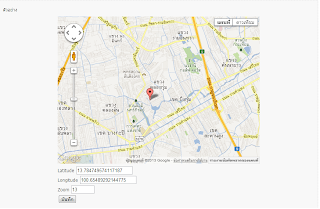










0 ความคิดเห็น :
แสดงความคิดเห็น